



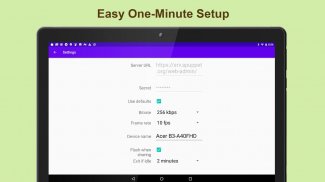




aPuppet
Open Source Remote Control of your Device

Description of aPuppet: Open Source Remote Control of your Device
aPuppet is a free and open source tool for enabling remote access to your Android device. aPuppet makes it easy to get technical support for both private and business users.
To share your device screen and perform gestures, no third party software is required. Your android device is remotely controlled in a web application available in any web browser on a PC (Chrome is a preferable one). The device screen is mirrored to a technician in a fast and secure way.
This application is compatible with any mobile device (including custom Android builds and AOSP), such as Samsung, Huawei, Xiaomi, LG, Motorola, Nokia, and other brands, and does not require any additional plugins to be installed.
To enable remote access, aPuppet uses Accessibility services. You need to grant Accessibility and screen sharing permissions before using this application.
With aPuppet, getting the assistance is as easy as follows.
1. Start the aPuppet application;
2. Wait until it connects to the server;
3. Share a remote control link with a technician or a friend;
4. Enable screen sharing and receive the support.


























